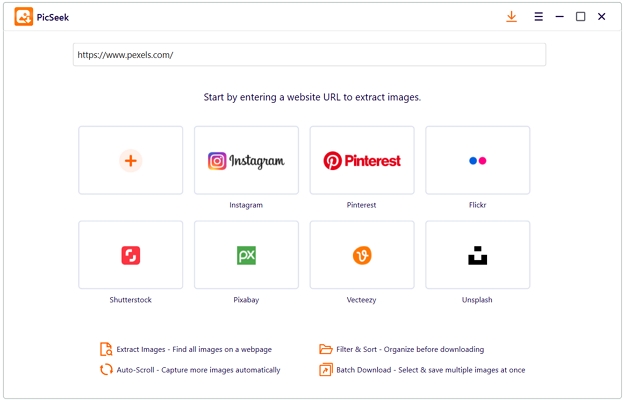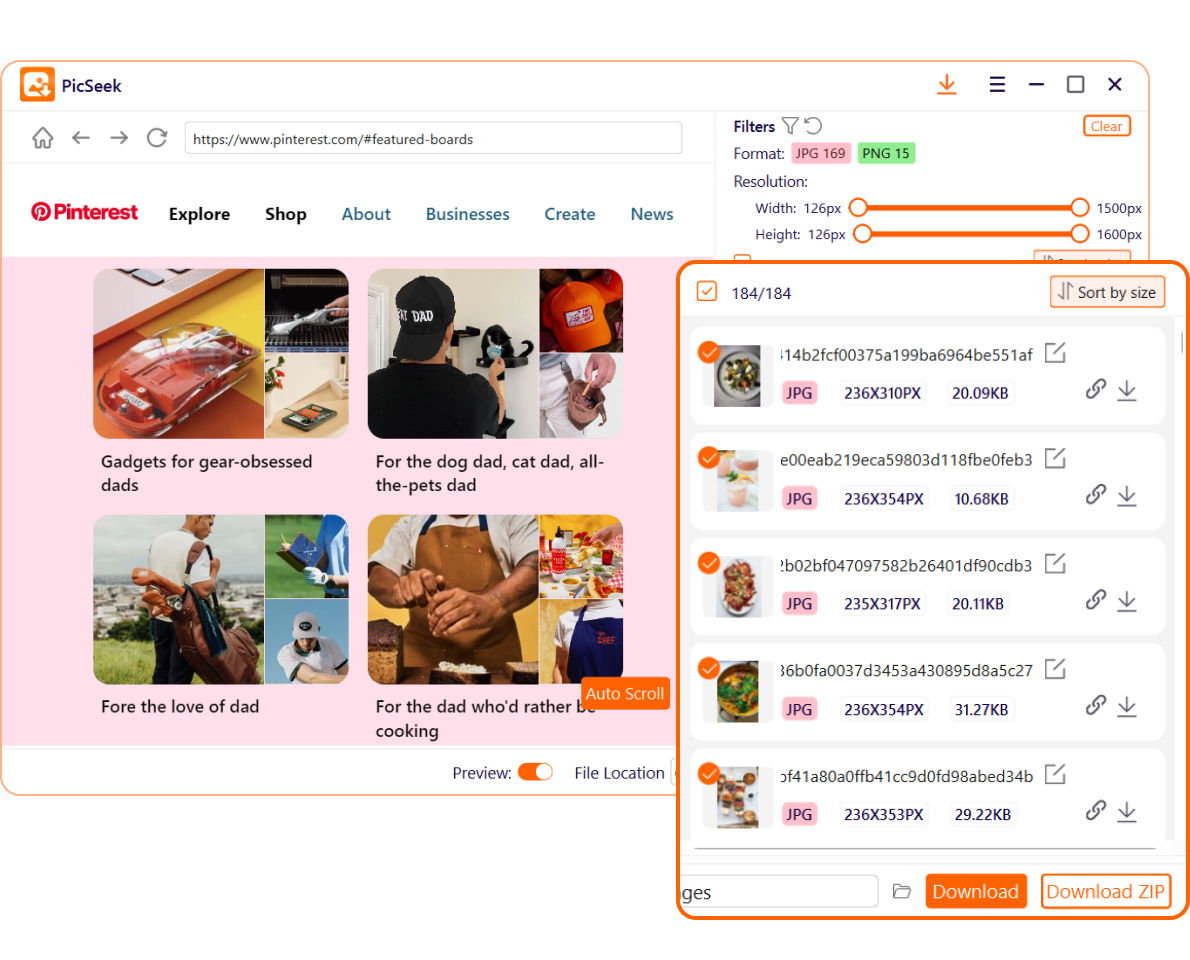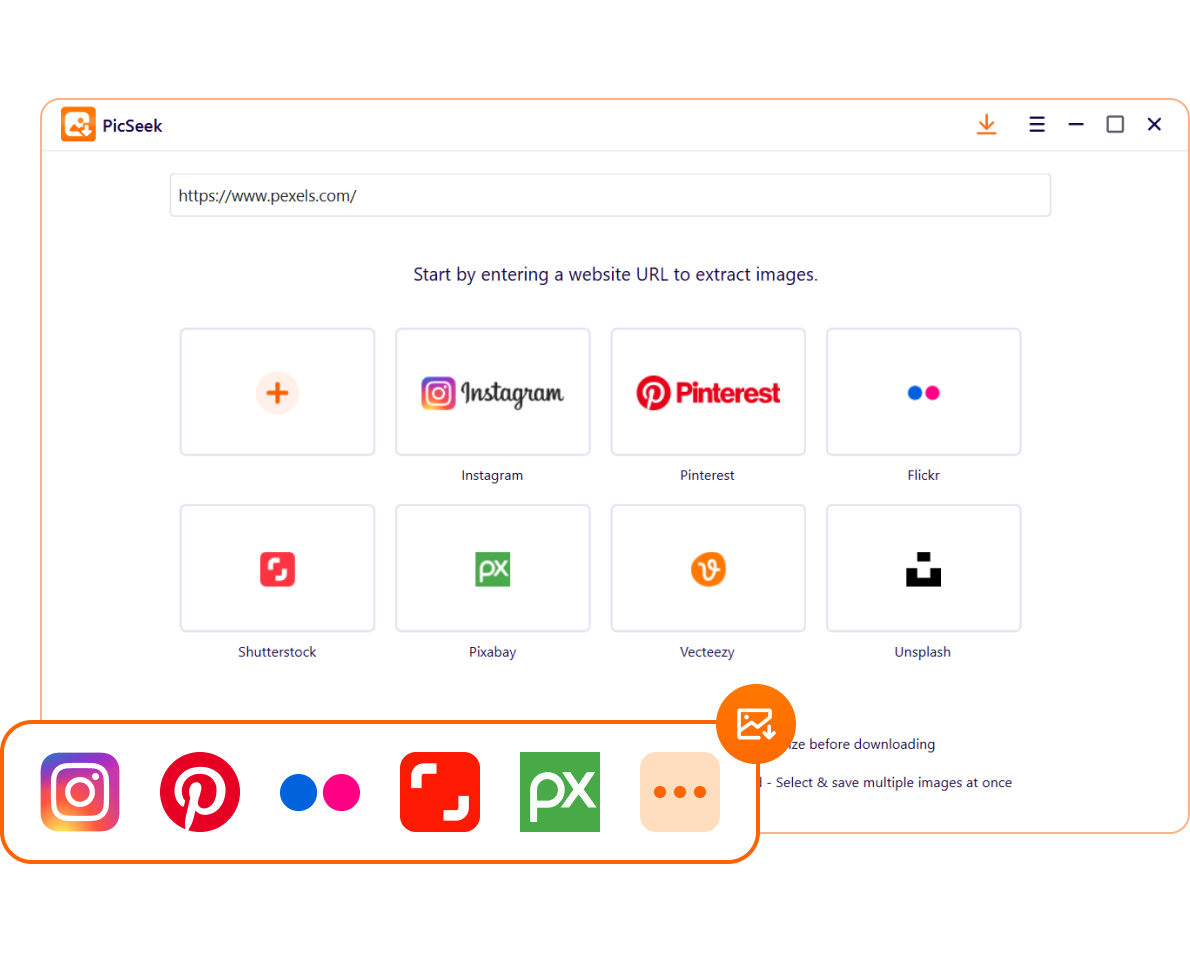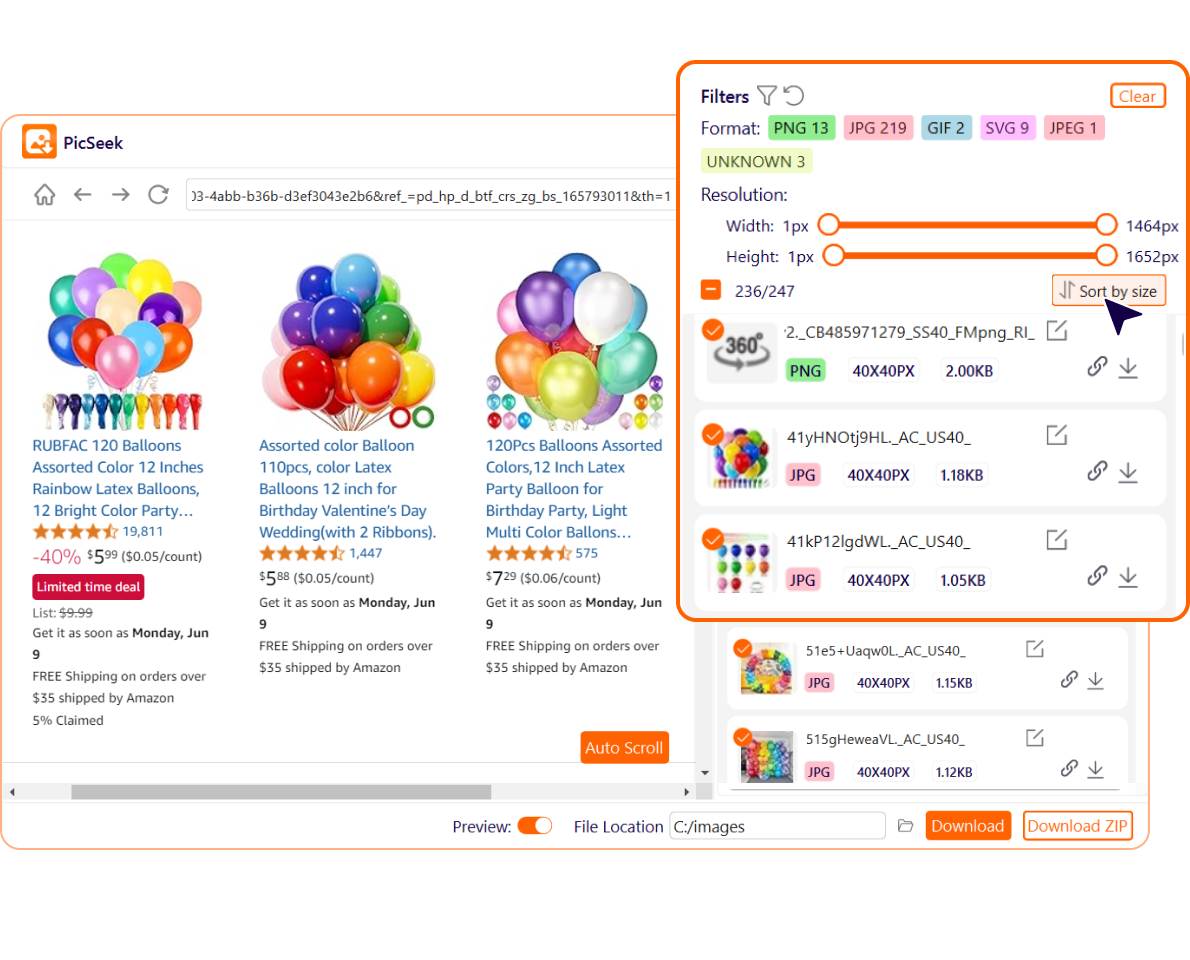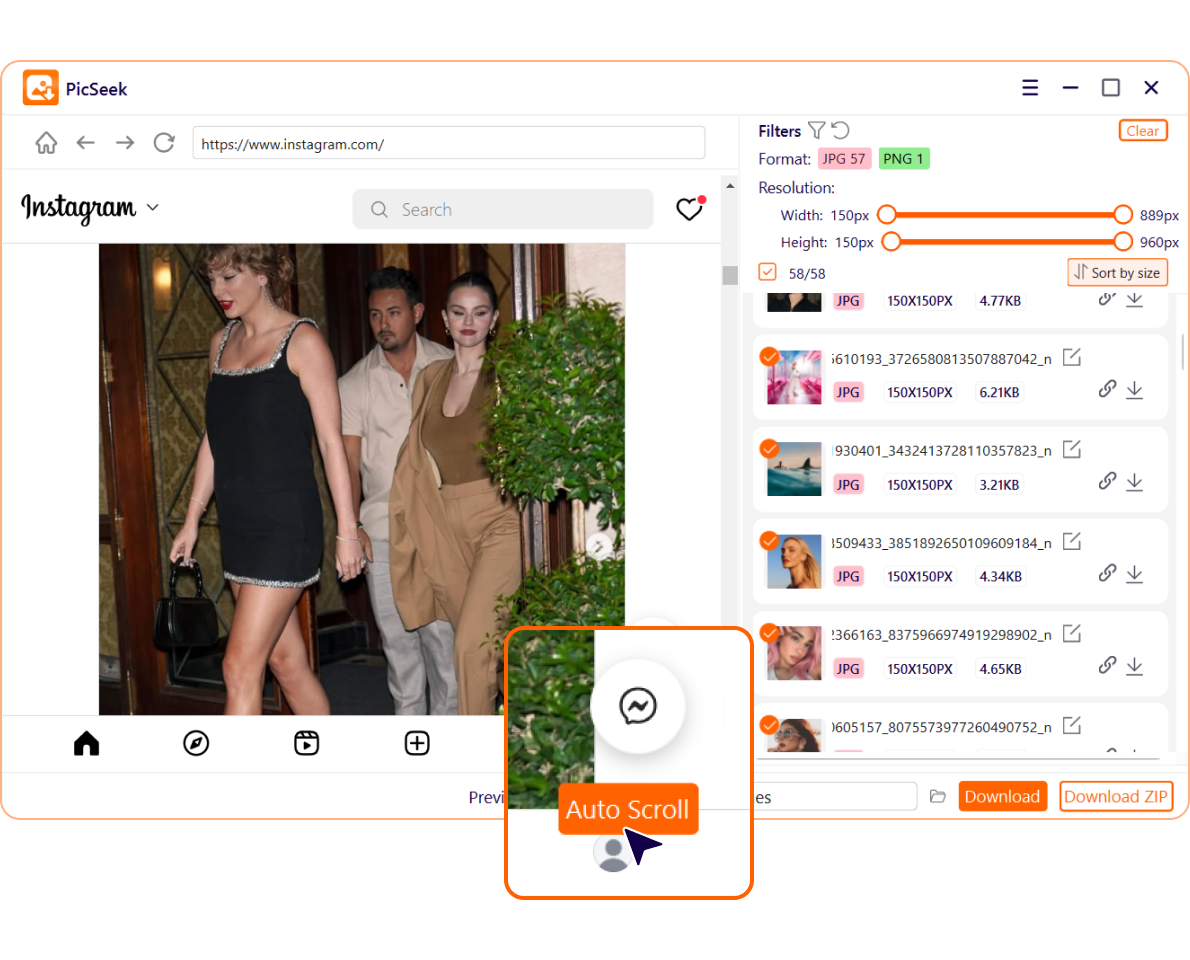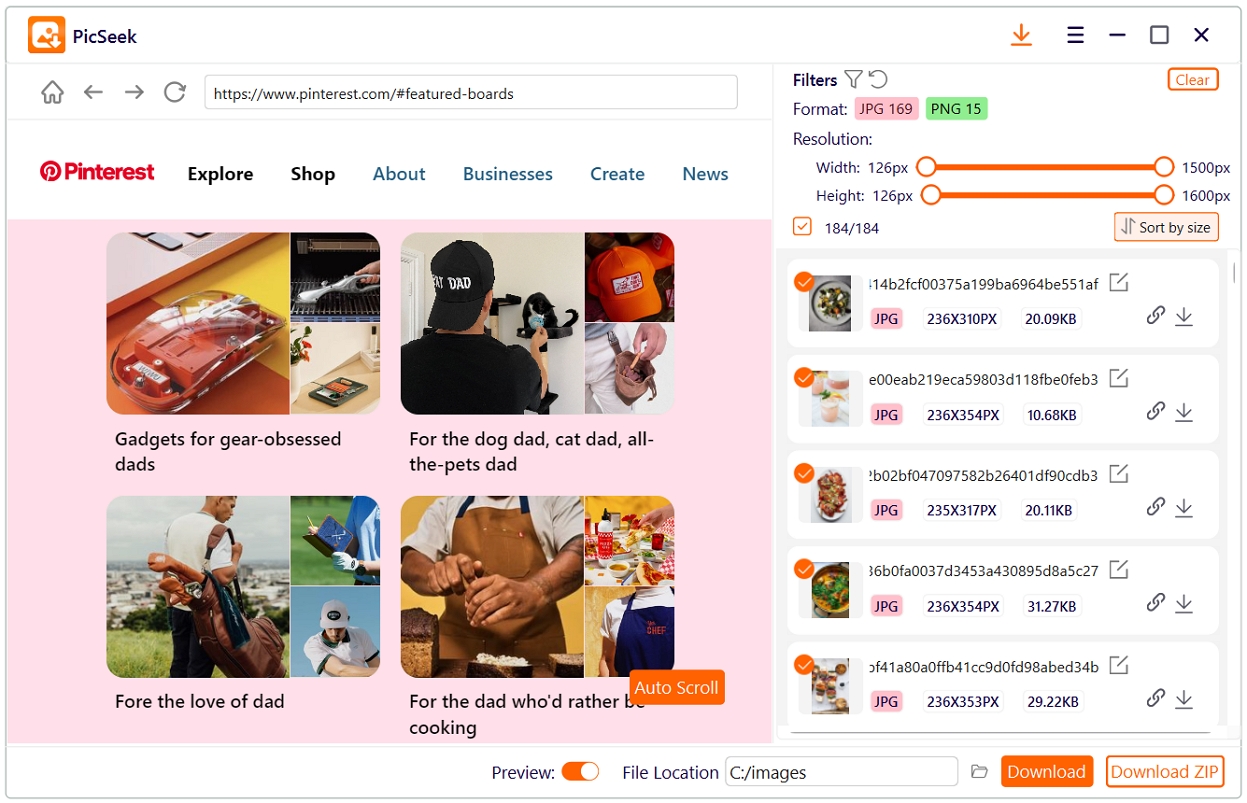Extract from Any Website!
PicSeek can download images from social media sites like Facebook, Instagram, Twitter, Pinterest, Tumblr, and VK.com, as well as from artist sites like Behance, ArtStation, and even image search results from Google, Bing, and many other websites!